Table of Contents
SSH Overview: Instructions for Transferring Files via SSH
SSH is a communication protocol with many useful features. You can use it to remotely administer a machine, transfer files and act as a secure gateway to other protocols.
This page is not comprehensive. It covers only what you need to know in order to securely transfer files to and from the OUAC.
We recommend SSH, The Secure Shell: The Definitive Guide as a resource for more information about SSH.
File Transfers
SSH offers 2 main advantages over FTP:
1. Encryption
- SSH provides an encrypted connection between 2 computers.
- It checks the identity of both the client and the server.
- No pertinent information is ever sent as plain text and your password travels securely between computers. This ensures that your information will not be stolen by a third party.
2. Stream Integrity
- The SSH protocol has some integrated security features that make it nearly impossible for a stream of data to be secretly modified between the client and server.
- Corrupted file transfers are detected and reported.
- If a file transfer completes without reporting any errors, you can be fairly certain that your copy and the OUAC’s copy of the file are identical.
Retention Period for Files on SSH
Distribution files, “docimages” files and “reports” files on the SSH server are deleted after 60 days.
Server Information
To exchange files with the OUAC you will need to know the following.
Production Server
Use this server for all production data.
Host Name: ssh.ouac.on.ca
Port: 52222
Protocol: SSH-2
ECDSA key fingerprint: MD5:b0:86:b1:fa:56:30:50:2a:c8:52:eb:a3:b9:99:47:1a
RSA key fingerprint: MD5:c6:d7:1f:d5:57:b2:e5:7f:94:5e:c2:dc:a8:ca:d8:a0
ED25519 key fingerprint: MD5: 6f:94:77:95:4a:51:53:3f:32:87:7b:71:cf:7c:72:6d
User ID: Contact the OUAC
Password: Contact the OUAC
Home Directory: Contact the OUAC
Test Server
Use this server for all testing and for sending in new PGP keys. The names of all test files sent to this server should be prefixed with “test_”.
Host Name: usertest.ssh.ouac.on.ca (also known as ussh.ouac.on.ca)
Port: 52222
Protocol: SSH-2
ECDSA key fingerprint: MD5:98:38:c9:a3:88:3a:33:f4:75:9a:c3:5d:0e:38:9d:41
RSA key fingerprint: MD5:cb:b8:f7:56:42:ea:4d:e4:f0:00:be:c5:c5:b7:94:e7
ED25519 key fingerprint: MD5:4e:5b:9d:f3:ae:47:41:06:f6:3e:6c:ac:52:d1:1a:0e
User ID: Contact the OUAC
Password: Contact the OUAC
Home Directory: Contact the OUAC
Recommended Clients
To interact with an SSH server, you must use an SSH client. Here are our recommended clients for Windows and Unix. They are all free to download and re-distribute.
Recommended Clients for Windows
- PuTTY: www.chiark.greenend.org.uk/~sgtatham/putty
PuTTY is a free implementation of SSH for Win32 and Unix platforms, along with an xterm terminal emulator.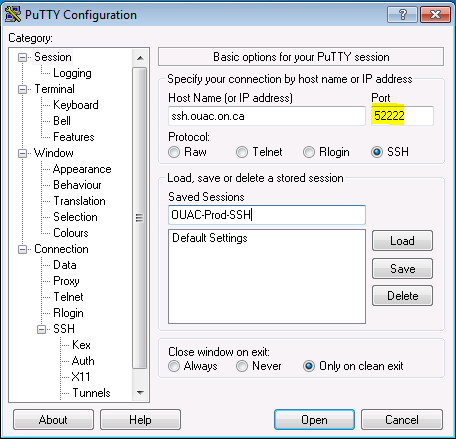
Recommended Clients for Unix, Linux, Mac OS X
- OpenSSH: www.openssh.com
OpenSSH is a free version of the SSH protocol suite of network connectivity tools. This client should already by installed on your Unix system. If not, please install it using your OS package management system. Examples of package management systems include RPM (Red Hat Linux, SuSE Linux, etc.), APT (Debian Linux) and ports (BSD). If you are unable to find a packaged version of OpenSSH, please install it from the source provided at: www.openssh.com.
Graphical Clients
While we recommend the command-line clients listed in the Recommended Clients section, some users may prefer a graphical interface.
The OUAC cannot offer support for these programs. Please refer to the resources provided on each website if you have trouble.
Graphical Clients for Windows
There are 2 free graphical clients available for Windows.
WinSCP (SSH only)
http://winscp.net
WinSCP is an open source freeware SFTP client for Windows using SSH. Legacy SCP protocol is also supported. Its main function is safe file copying between a local and remote computer.Documentation: http://winscp.net/eng/docs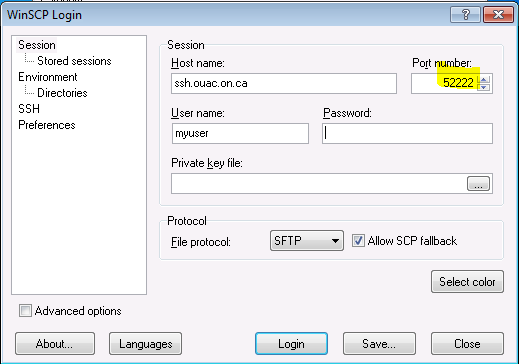
Filezilla (SSH & FTP)
https://filezilla-project.org/download.php?platform=win64
FileZilla is a fast and reliable FTP client and server with useful features and an intuitive interface. Read documentation.
Home Directories
Each institution is assigned a home directory. You can refer to your home directory as “~”. We will use the “~” notation in this document.
You will have access to several folders in your home directory. The exact folder names and purposes will depend on your association with the OUAC.
Although you will be allowed to enter other directories, try to stay in your home directory and its sub-directories. You will have very few permissions outside of this path.
Related links:
